From one entrepreneur to another, I’m sure I don’t have to explain to you how important branding is to build a solid foundation for your business.
There’s more to branding than just the tangible elements you obtain within creating a brand. And what you don’t realize is the non-tangible elements often serve a greater purpose in building a successful brand.
We know that with a proper strategy and identity in place, we can find the right customers that align with our company vision to maximize our ROI.
But, I also know that we both understand the cost of branding can be a steep investment, especially for startups.
Yet the importance of branding isn’t any less for these businesses.
This blog is dedicated to helping business owners on a budget build the brand of their dreams – DIY edition!
Here you’ll find various affordable tools I recommend (and even use as a designer) to curate a strategic brand that will bring home the bacon!
Design tools
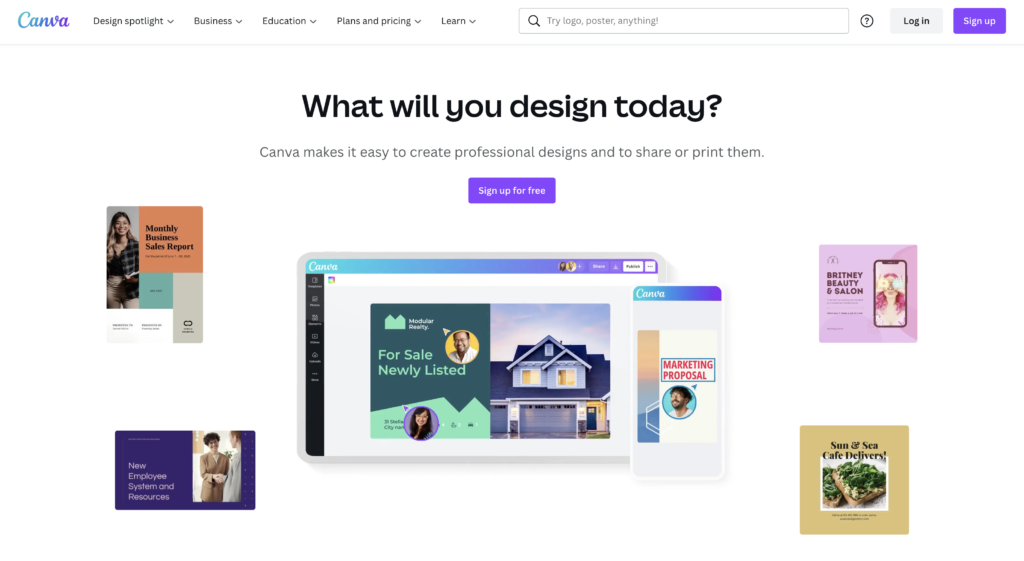
- An affordable design tool you can use is Canva.com they have both a free and paid version which allows access to thousands of pre-made templates for your use. You can also create your own templates and design your logo with this tool. NOTE: any logos created in Canva using their Free or Pro content CANNOT be trademarked.
- Procreate.art is a great site for individuals with an iPad and an itch to design. This tool is affordable and a good step between something such as Canva and Adobe. If you’re creating your logo here, you will need to vectorize it on a different program at some point.
- Adobe.com is certainly a step up in pricing. However, I wouldn’t be doing my job if I didn’t recommend this tool as a must-have investment for designers. I use this tool for the majority of my design projects and absolutely swear by it.
Stock Imagery/Video Tools
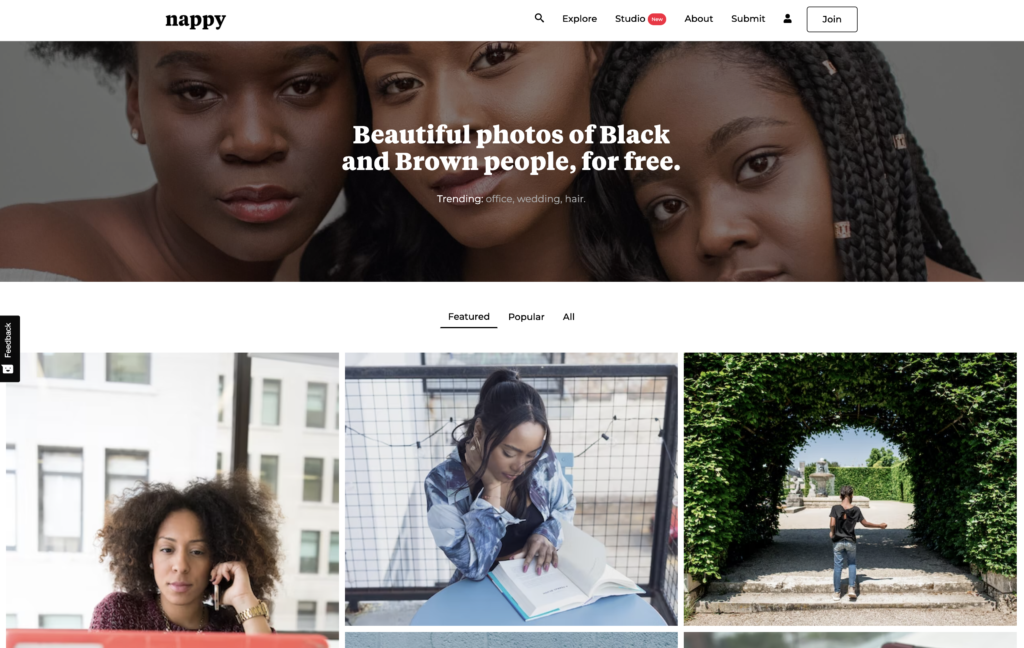
- Pexels.com is one of my favorite go-to websites for stock imagery and videos. You can search various keywords and browse through thousands of options.
- Unsplash.com is a pretty cool website and even has a few options beyond images/videos, such as textures and wallpapers.
- Styled stock has an option to download a variety of lifestyle photos for women entrepreneurs.
- I’m a huge fan of Lifeofpix.com and its selection of high-resolution stock imagery options. There are even some free videos to browse through here.
- Nappy.co is also I resource I recommend. If you’re looking for more diversity and inclusion in your stock images, this is the one to check out.
- https://www.foodiesfeed.com/ is more for my restaurant/beverage companies that are looking for some stock image options to elevate their online appearance. I love the categories they’ve selected and the easy accessibility.
Font Tools
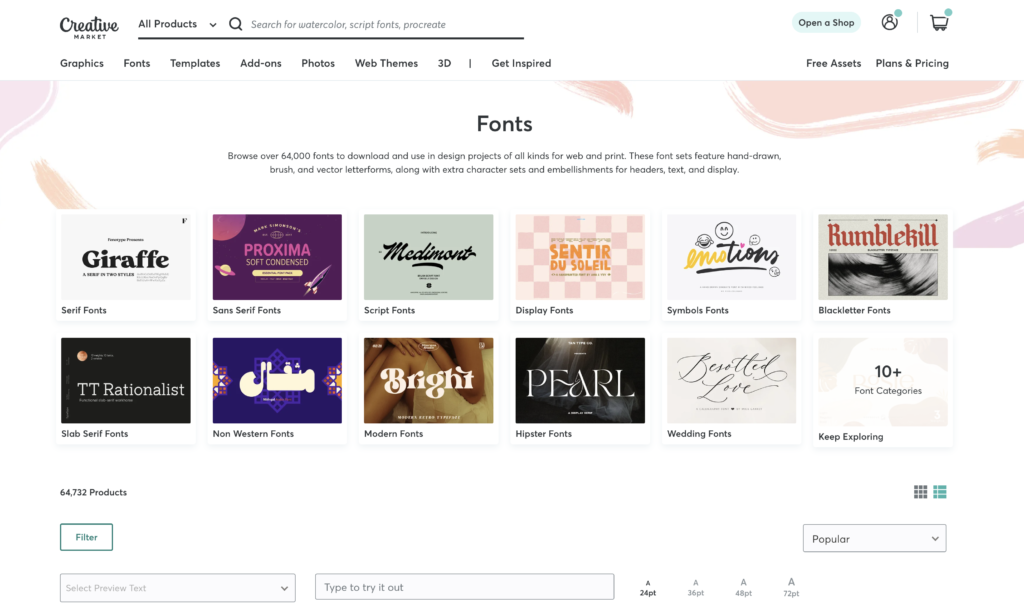
Each of these websites listed is a GREAT option for font selections. There are a variety of both paid and free fonts that are available for download; just be sure to read the licensing agreement before you download to ensure you have the proper permission to use the file.
- Creativemarket.com has an extended option of font selections, templates, graphics, and so much more to choose from. I love this tool and use it often!
- dafont.com
- Google fonts
- fontshop.com
- 1001freefonts.com
Moodboard Tools
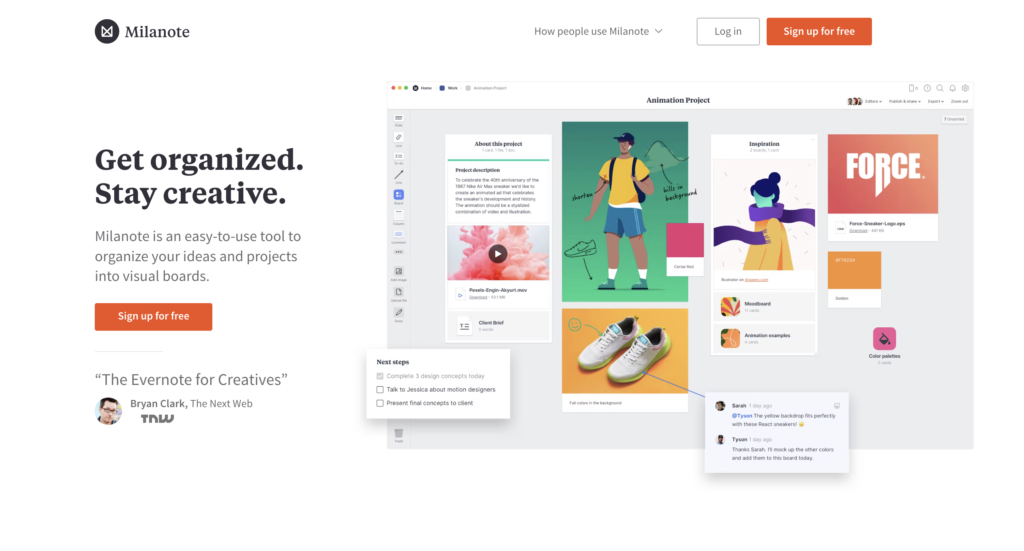
- Milanote.com is a fan favorite and my go-to when creating moodboards. They have premade layouts you can select from, or you can customize your layout and create the board of your dreams.
Color Selection/Palette Tools
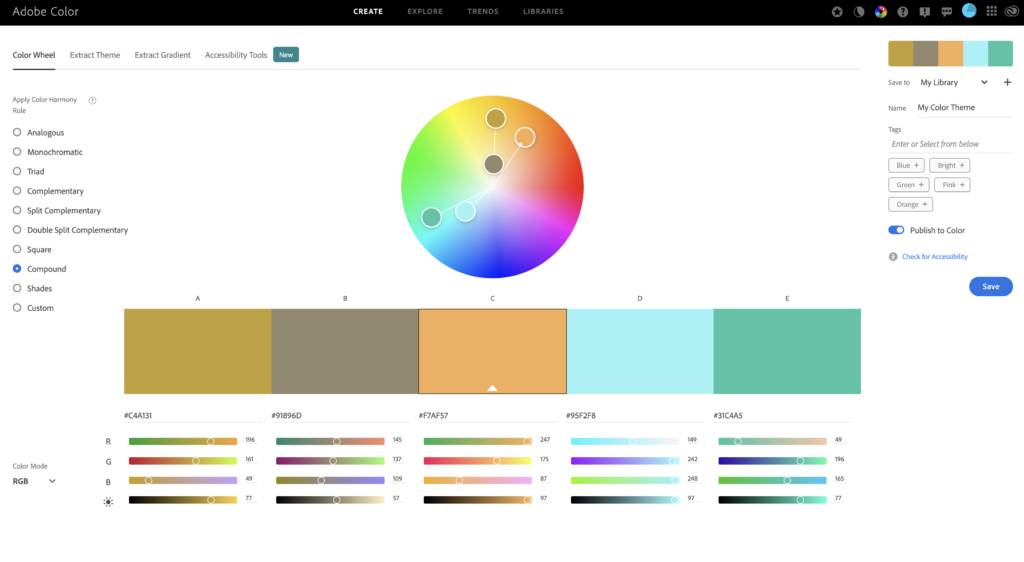
- Google Color Picker
- Adobe Color is another great tool. You can play around with the color wheel, choose different color schemes, and more.
- Colorzilla is an extension you can add and easily access on any site from your toolbar. You can use a dropper to hover over any color you see online to find the values to use on your own.
Hopefully, you find some of these tools just as helpful and fun to work with as I have throughout the years. I can’t wait to see what brand you decide to build, and if you’re ever interested in hearing feedback from a brand strategist’s POV, don’t forget to visit my website and book your brand audit!
comments +